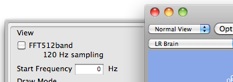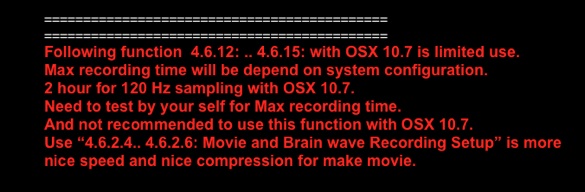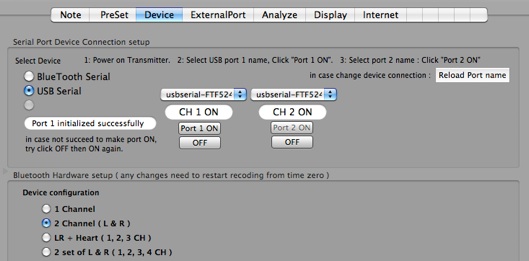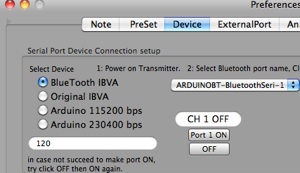3 Dec 2012
V5.0.9.1
Fixed Brain Note File to show BS setup IBVA full version.
This problem is only V5.0.8.9 IBVA full version.
1 Nov 2012
V5.0.8.9
Add new product family : IBVA Lite : simple and low cost version IBVA application.
Arduino micro controller hardware support at Device Preference setup.
9 Aug 2012
Fixed bug : sometime MIDI channel number is change when Change Setup number in the “Brain rhythm MIDI” setup window.
Update MIDI out timing for “Brain rhythm MIDI” and “Brain peak MIDI” setup window.
Add “Send Control number” Switch for “Brain rhythm MIDI” setup window.
Delete to send MIDI OFF command for “Brain rhythm MIDI” and “Brain peak MIDI” setup window.
Reason : some application will stop operate function and/or crash when receive MIDI OFF command.
29 June 2012
Use with OSX 10.8
QuickTime player movie save function was changed. i need to modify IBVA application's Auto save function for QuickTime player that use in "Brain wave and video recording". Until then need to save QuickTime movie manually.
Internet download IBVA application may not run by OSX 10.8’s scurrility check. That case “control click” Application, then select open, will run application. This is only one time need to do for new download IBVA application.
also you can change this happen for following Security check System Preferences setup.
OSX 10.8 new “Security” check : GateKeeper.
25 June 2012
V5.0.7.7
Fixed : Can not open some old version brain data file which created by IBVA V4 with IBVA V5 application. From version IBVA V5.0.7.7 can open it.
BrainDisplacement VJ application is included. This application is experimental version OpenCL application. Need to use OpenCL support Mac and OSX 10.7. This application has memory leak.
in case keep continue use this application then low system memory will happen and not run keep continue. need to re-run application that case. about 10 hour run time makes 3 GB memory leak. Need to use this with Attention.
21 June 2012
V5.0.7.6
From this version, can use original IBVA ( start ship 1991 ), serial - USB connection.
Need to select USB Serial. then select Device configuration, 1 or 2 Channel.
Then Select each port name.
Work with 1 channel and/or 1 and 2 channel.
Can not use auto port connection function. Always need to setup port by manually.
New QC IBVAdirectPlugin beta, work with OSX 10.6, 10.7. and Bluetooth IBVA. Not work with original IBVA.
IBVAdirectPlugin folder : has ReadMe file. Please read this file.
IBVAdirectPluginTest : sample QC file.
IBVASerialPort.plugin : QC plugin. need to put it
/Library/Graphics/Quartz Composer Plug-Ins/
29 Apr 2012
V5.0.7.3
Fixed : When Shutdown Mac while IBVA application is running, then next time Start Mac then IBVA application get error to open with LION.
Need to save Brain Note file before “Quit IBVA and/or Shutdown Mac”:
After start Mac, IBVA application open as default window in case it was open when shutdown Mac. Not restore all window as before “Quit IBVA and/or Shutdown Mac”. Need to save Brain Note file before “Quit IBVA and/or Shutdown Mac”, then open it to restore all window.
Disabled savedState file. ~/Library/Saved Application State/com.psychiclab.IBVA.savedState/
25 Apr 2012
V5.0.7.2
Fixed Power label number when set LOG mode and set not X 1 gain for WaterFall and WaterFallBS.
Fixed color bar for Sound WaterFall window.
Delete “Direct Bluetooth Connection” setup from “Preference / Device” window. This function will use in the coming Quartz Composer IBVA plugin.
can keep continue recording and save when set loop mode.
Ad-hoc version BrainDJVJ for iPhone application is included IBVA upgrade installation download package. There is no guaranty how works with new iPhone and iPad.
No technical support for this.
This application is same as sold from Apple store Jan 31, 2009 to Jan 31, 2011.
All IBVA V4 and V5 user can use this iPhone application.
Will introduce when new BrainDJVJ for iPhone and iPad is released. No schedule yet.
http://www.psychiclab.net/IBVA/BrainDJVJiPhone.html
20 Apr 2012
V5.0.7.0
New Brain wave Recording Menu. 4.6.2.1 ..4.6.2.6
can keep continue recording and save when set loop mode.
use loop mode recording automatically can save brain wave and with live video to each time point files.
when set 120 Hz sampling, then Max recording time is 8 h. Set loop mode automatically save each 8 h, many times can keep continue this.
max loop time is 99999999. so, 99999999 X 8 h is max recording time.
when set 960 Hz sampling, then Max recording time is 1 h. Set loop mode automatically save each 1 h, many times can keep continue this.
max loop time is 99999999. so, 99999999 X 1 h is max recording time.
need to use external battery for continue recording.
also use Quick Time player for video recording. this way IBVA application works more nice with video recording, and it's has nice compression for video with nice speed.
Attention to use Video recording function : 4.6.12 .. 4.6.15.
3 Apr 2012
V5.0.6.4
Fixed : sometime crush when select some Items in the “Preference” Window.
Fixed : sometime crush when use External Serial Port and send many string to IBVA from External device, External Serial Port setup is more stable to work.
2 Apr 2012
V5.0.6.2
Fixed bug when select “FFT512band” with WaterFallBS window coherence display.
“FFT512band” setup works only with 120 Hz sampling setup.
Fixed color for Power level cube in the WaterFall and WaterFallBS Window.
Fixed bug : sometime crush when keep continue select and deselect “FFT512band” setup.
Delete “Coherence high” setup from WaterFall Window Option. Always setup as high.
--->>
11 feb 2012
V5.0.6.0
update External USB Serial Port 3 Connection setup.
Add switch for “Auto loop input” and “Radiation µ sv/H Show to WaterFall Window”
Add switch for Send BS Value. “Send :CHnBS0=nn” .. “Send :CHnBS8=nn”
http://www.psychiclab.net/IBVAmanual/ExtenalPort.html
Fixed Bug for V5.0.5.9 :
“Not show Analyze” Preference when select Menu IBVA/Preference setup/Analyze, Filter & FFT
9 feb 2012
V5.0.5.9
update Bluetooth connection, and USB serial connection.
New Bluetooth direct connection function. : Manual : 5.3.4
http://www.psychiclab.net/IBVAmanual/Preferences.html
Can use same Bluetooth connection process. also can use new way.
but new way is still limited function, like no auto re-connection, sampling speed limit.
New External port control preference : Manual 5.4 :
http://www.psychiclab.net/IBVAmanual/ExtenalPort.html
more complex USB serial connection support. work with Lion and new Mac.
now all USB serial device name will show up. ( type Modem and Serial )
easy to connect like Arduio.
Use new thread function for stable operation. ( works only from OSX 10.5 )
“BrainSkyfly OpenCL Test1”: in the VJ application folder
this application works only OpenCL Mac. also under construction application.
Can not run over 8 Hours.
Brain Note sample file “john culhane18Sep2011” and QC animation :
This John’s brain wave has a lot of coherence.
sample brain wave and QC animation works as “Relax and coherence can see movie clearly”.
Run "john culhane18Sep2011" then run QC sample file can see brain wave interactive animation.
IBVA/QC IBVA OSX10.6 sample/Movie-peakAndCoherence1-MIDInetSendRecive
you can replace any movie you like in the "Movie-peakAndCoherence1-MIDInetSendRecive"- Editor.
This QC file use sample movie file : directory is : IBVA/SampleFiles/MovieF/MovieF.mov
Center part is effect by Coherence reverse. mean in case many coherence then not many effect.
in case not many coherence then show more effect.
in case brain power is low and high coherence in all spectrum then you can see movie without QC animation effect.
make Power ON IBVA then select "IBVA / Connection / PreSet Connection" goes to live mode. now this QC animation is effect by your brain wave.
"john culhane18Sep2011" Brain note file play brain wave data and send brain left and right peak, BS 1..8 left, right and coherence data to MIDI information.Then QC file "Movie-peakAndCoherence1-MIDInetSendRecive" reeve MIDI, send it via Net - Wifi, also receive it via Net - Wifi. then render animation.
you can get same data with other Mac via Net - Wifi to run same and/or different animation too.
Connect “Geiger Counter” to show number of radiation micro sv/Hour on the WaterFall Brain wave.
http://mightyohm.com/blog/products/geiger-counter/
need to use common FTDI-232R-3V3 serial cable to connect this device. Use “USB Serial Port 3” to connect. Then show Radiation count and micro sv/Hour on the Out text field. Also show number in micro V sv / H on the WaterFall Window.
This Geiger Counter kit is for EDUCATIONAL PURPOSES ONLY.
18 Dec 2011
V5.0.4.7
Fixed and update followings.
Fixed : use with Lion when first time run IBVA application sometime not open “Untitled” Brain Note file.
Attention to use with Lion : Need to quit IBVA application before Shutdown Mac with Lion. In case not quit IBVA then start Mac next time sometime IBVA is not correctly launch automatically. In case crush IBVA then try re-run again with select “Don’t re-store Window”.
New Menu :
New Brain Note, and New Brain Note & Close All Windows
New Stereoscopic Graphic menu : Manual / Menu : 4.3.2
http://www.psychiclab.net/IBVAmanual/Menu.html
To move Waterfall & WaterfallBS object : Left, Right, Up, Down
Left : ‘left arrow key’ , Right : ‘right arrow key’, Up : ‘up arrow key’, Down : ‘down arrow key’
To move Waterfall & WaterfallBS object : Close and Far
Close : ‘Shift & up arrow key’, Far : ‘Shift & down arrow key’
To rotate Waterfall & WaterfallBS object :
Use mouse click drag move left and/or right side of window. both side works same.
Also WaterfallBS object can use auto rotate in the Option setup.
27 Nov 2011
V5.0.4.4
work with Lion.
Attention:
when use “Recording / Start Record Live Video and Brain wave from Start” Menu :
Use with OSX 10.7 max recording time for Video and Brain wave is 5 Hours when 2 CH mode.
Use with OSX 10.5 and 10.6 then MAX 8 Hours when 2 CH mode.
also all open graphic windows will be close. need to re-open graphic window in case use it.
Select “New Brain Note” Menu makes all open graphic windows close.
5 Feb 2011
V5.0.3.7
127 line display with QC animation when SoundBrain.
Now SoundBrainA, B, C can open IBVA BrainNote file.
12 Jan 2011
V5.0.3.5
Fixed Brain wave WaterFall BS coherence data with new waterfall BS display.
3 Jan 2011
V5.0.3.3
new SoundBrain Monitor Control Window :
SoundBrain A, B, C multi CPU support
30 Nov 2010
V5.0.1.3
Sound Windows Note number and Note name and frequency update.
set to followings
220 Hz -> A3 : 57 note number
440 Hz -> A4 : 69 note number
880 Hz -> A5 : 81 note number
Add test sound frequency:
8.18 Hz ( 0:C-1 ), 13.75 Hz ( 9:A-1 ), 27.5 Hz ( 21:A0 ), 12544 Hz (127:G9)
18 Nov 2010
V5.0.1.2
this version update words V5 from V4.
Update info V4 ( 25 Aug 2010 to 9 July 2009 ):
Update info old ( before 9 July 2009 ) :
any question to:
©1988 .. 2012 masahiro kahata Psychic Lab Inc.
PMB 88, 511 Avenue of the Americas, New York, NY 10011 USA

Update info

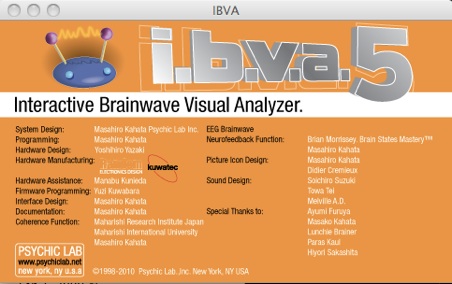

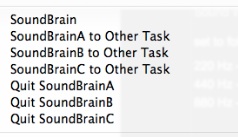
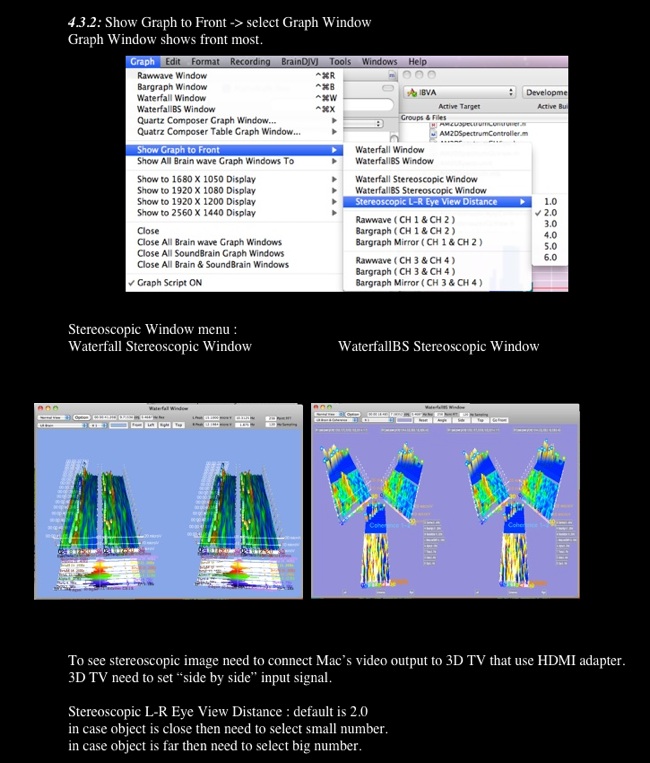
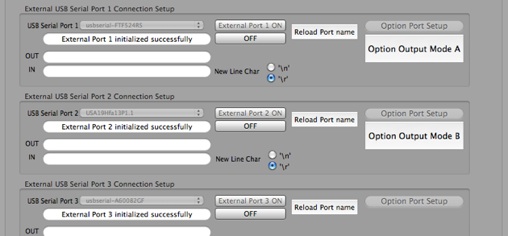
in case version IBVA V5.0.7.6 and after this version
Download new application from IBVA application Menu :
IBVA / Software Update ... ( IBVA and IBVA Lite user )
and/or
Go : Download page ( IBVA user only )
OSX 10.8 user Download information:
any question : contact@psychiclab.net