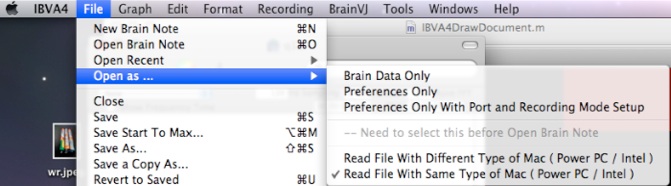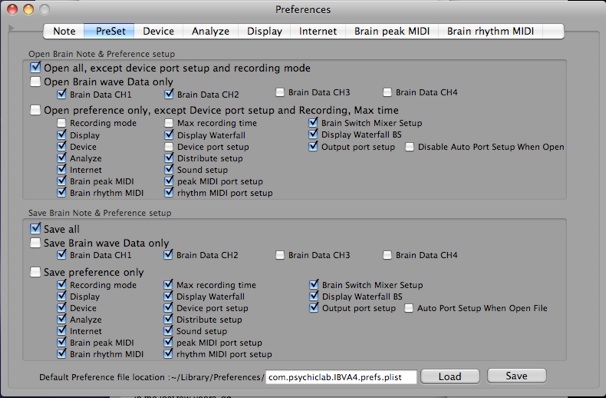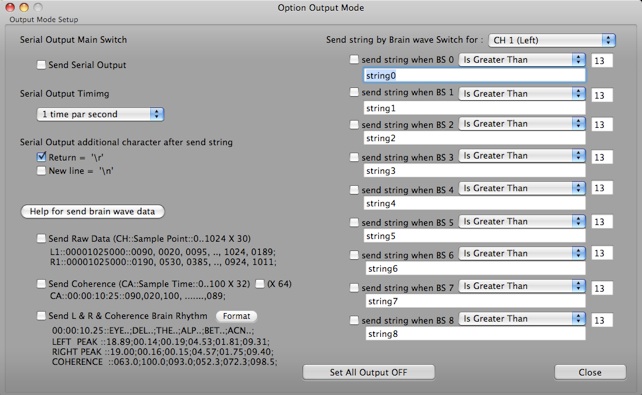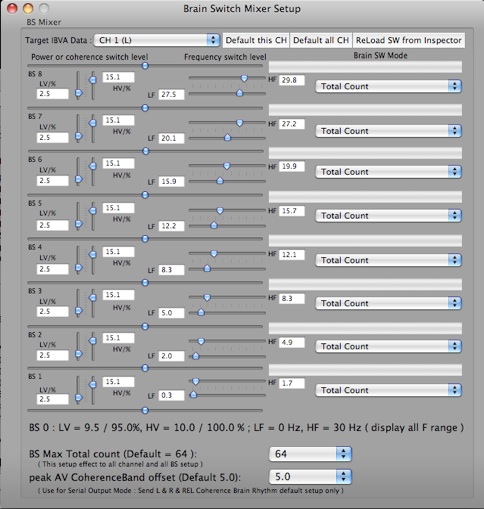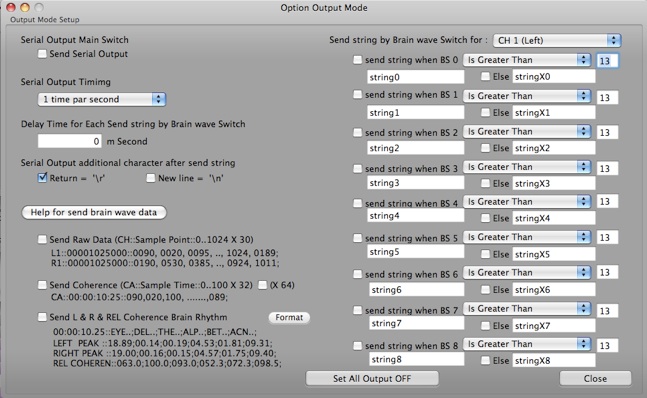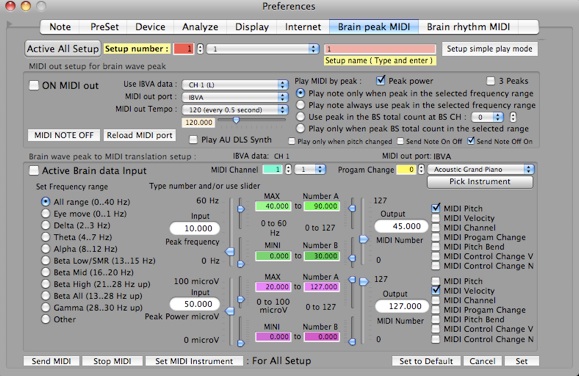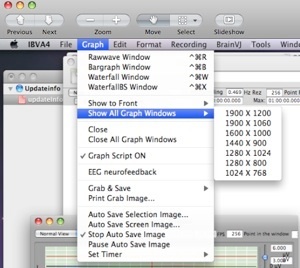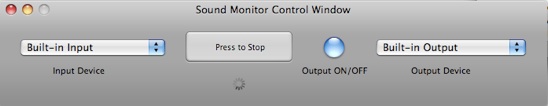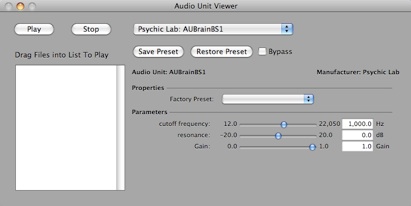9 July 2009
V4.9.5.4
Brain wave & Sound wave experience
1 July 2009
V4.9.5.3
Sound Setup Window.
Power Gain, FFT Point, AC cut, Log Display, Set Reverse Polarity, Set Reverse Channel
Double click “Display calibration, Low Frequency adjustment” show other setup.
Display Power adjustment use for calibrate Mac line level input.
default set up is 1269 mV RMS max line input level.
All setup is included save preset file and brain note data file.
Eliminate coherence calculation difference that for left sampling first or right sampling first difference.
21 June 2009
V4.9.5.2
Change default setup for Open Preference Preset “Max recording time” to ON.
This way is easy to Load Preset file to setup same max recording time.
Still you can change this setup by manually to make OFF.
20 June 2009
V4.9.5.1
Fixed bug for “Brain Switch Mixer Setup” iTunes control function when BS value is max.
Only one time trigger PlayiTune, PauseiTune, NextTrackiTune.
This mean in case keep continue same control event happen then it will be ignored.
For example NextTrackiTune event happened then go to next track. Then try to go next truck again then need to send PlayiTune, PauseiTune event before send NextTrackiTune event.
When use this function, can not use BrainNote file Brain Switch graphic editor function. Need to set popup menu mode to “Note” in the BrainNote window.
6 June 2009
V4.9.4
Fixed bug for Graph / EEG neurofeedback function.
Now right side selection works correctly.
Now Visual feedback ( flash color feedback ) works correctly.
1 June 2009
V4.9.3
Fixed bug for preferences Save / Load function for V4.9.2.
Also Fixed for QC IBVA4 plugins V1.2.0. Save / Load function for V1.0.0. and V1.1.0.
Fixed bug for crash application when navigating file name in the “Select AV...” window and when show keep continue yellow back drop long file name. Also same problem Fixed for QC IBVA4 plugins V1.2.0. “Select AV...” window.
Fixed “Set Reverse Polarity for Sound wave” setting in the “Preferences / Analyze” setup.
This setup works with “Sound Monitor Control Window” and “Audio Unit Hosting Window”. Now “Audio Unit Hosting Window” can close however process is still going in case it is run. Need to stop all process before close this Window.
Fixed peak power field number display top right of Waterfall window in case set gain is not equal to X 1.
Change function for “Update Info...” Button in the “IBVA4 Software Update” Window.
Add function for “Brain Switch Mixer Setup” that can set Max Voltage and Max frequency for Slider. Now we can set Max 200 micro V and Max 300 Hz Brain Switch by slider. ( type number in the text field works same as before, mean older version can setup that way. )
Add function for “Brain rhythm MIDI” that can set Max frequency range for Slider. Now we can set Max 300 Hz by slider. ( type number in the text field works same as before, mean older version can setup that way. )
Now “Brain rhythm MIDI” preference setup can Save / Load with IBVA4.9.3 and also QC IBVA4 plugins V1.2.0.
To install new QC Brain Plugin V1.1 and V1.2:
in case you have older version of QC Brain Plugin that location is /Library/Graphics/Quartz Composer Plug-Ins/
IBVA4Port.plug-Ins, IBVA4QC3DOut.plug-Ins, IBVA4QCall.plug-Ins, IBVA4QCOut.plug-Ins
need to Move those plugins to Trash. because new Install location will be:
/System/Library/Graphics/Quartz Composer Plug-Ins/
15 May 2009
V4.9.2
this IBVA4 version Fixed version incompatibility when read large Brain Note file.
can read any version of IBVA Brain Note Data file with all preference setup.
First Brain Note data file read time when read large Brain Note file.
Fixed BarGraph display when set “2 LR 2D BarGraph:Mirror” Mode when use 4 ch system. ( Two person version IBVA system )
Fixed Sound Window open when not play Brain Note Data file. Now any time can use Sound Window.
3 May 2009
V4.9.1
this IBVA4 version 4.9.1 can read Max 2 CH 120 Hz sampling 8 hours recording ( or Max 2 CH 240 Hz sampling 4 hours recording) of all version of IBVA Brain Note files.
This version can read all preference setup as well when Max 2 CH 120 Hz sampling 6 Hours Brain Note file read, however when read over 2 CH 120 Hz sampling 6 Hours Brain Note files then preference set up for "Internet", "Sampling Sound", "BrainSW" can not read with this version. Need to open that Brain Note files with use IBVAV4.8.5..IBVAV4.8.1 version.
in case you need this version then contact me
still keep continue for slob this issuer and other update for IBVA.
21 March 2009
V4.9.0
New setup switch : Set Revers Polarity for Brain wave and Sound wave in the
Preferences / Analyze.
Coherence shows 0..90 degree phase. In case 180 phase, then coherence is 0. Use this Revers Polarity setup makes 180 degree phase between L & R channel to eliminate 180 degree phase difference.
http://www.psychiclab.net/IBVA/Coherence.html
20 March 2009
V4.8.9
important changes for coherence calculation.
from IBVA V4.8.9 coherence shows 0 .. 90 degree phase difference.
until IBVA V4.8.8 coherence shows 0 .. 45 degree phase difference.
16 March 2009
V4.8.8
Sound Waterfall Window shows Left, Right and Coherence sound display mode.
Sound Bargraph, Sound Waterfall Window has Linear and Log power display mode.
10 March 2009
V4.8.7
.
Add peak frequency and power info in the Waterfall Window.
Add peak frequency and power in the Sound Waterfall Window.
Also show Note Name and Number in the Sound Waterfall Window.
3 March 2009
V4.8.6
Brain DJVJ new sound monitor menu.
Audio Unit Viewer:
Test AU, also put sound file to play it monitor Sound wave.
Sound Monitor Control Window:
Select input and output sound device, also can monitor input sound wave.
Sound Raw wave, Sound Bar graph and Sound Waterfall graphic Window.
Can setup FFT point different way than Brain wave graphic display.
Select Sound Waterfall graphic Window FFT point effect to Sound Raw wave, Sound Bar graph Window.
9 Feb 2009
V4.8.5
Fixed open Help files when use multiple disk drive.
5 Feb 2009
V4.8.3
iPhone BrainDJVJ application support.
info for BrainDJVJ :
http://www.psychiclab.net/PsychicLabInc/BrainDJVJ.html
15 Nov 2008
V4.8.1
Brain peak MIDI internal update timer speed change:
realtime = 0.01 sec -->> 0.001 sec
actual speed may change that depend on Machine speed
11 Aug 2008
V4.8.0
Distributed Brain VJ Notifications:
add coherence channel.
Brain skyfly V2.1
Fixed bug for BS peak rhythm to skyfly function
new QC brain animation sample
c6IBVA-2.qtz : 080808 crop circle animation
28 July 2008
V4.7.9: application internal version check update.
26 July 2008
V4.7.8
New “Setup number” user interface for “Brain peak MIDI” & “Brain rhythm MIDI” Preferences.
Now when edit Setup number X, then only that setup is work.
To play all ON setup number then need to make ON “Active All Setup”
Fixed bug when use few Setup number with different Program Change number.
20 July 2008
V4.7.7
Fixed bug when sometime crush that select “Show All Graphics ----- ” .
9 July 2008
V4.7.6
Fixed bug for “Brain peak MIDI” & “Brain rhythm MIDI” Preferences.
bug:
when change “Setup number” sometime settings are not correct when MIDI update speed is first.
Fixed:
now works ok to change “Setup number” when MIDI update speed is first.
Recommended to update to this version people who use MIDI control.
6 July 2008
V4.7.5
New function for “Option Output Mode”.
1: send string when condition Else.
2: Delay Time setup for Each Send string by Brain wave Switch.
Fixed bug for selection Brain wave Switch number in the Brain Note window.
Change serial output handshake protocol. In case use serial out function, better to use this version.
20 March 2008
V4.7.2
New function for Brain Switch Mixer.
BS Max Total count adjust.
peak AV CoherenceBand offset. : Use for Serial Output Mode.
25 Feb 2008
V4.6.6
Brain data file witch saved by this version can open by Power PC and/or Intel Mac without select File / Open as ... Read File With Different Type Of Mac menu.
Still brain data file witch created by older version need to select File / Open as ... menu in case open by different type of Mac.
New save PreSet Preference function.
“Auto Port Setup When open File”.
In case check this option then save brain data, then open this brain data file makes same port setup and settings and start to record brain wave. not play brain data. Works same as select
File / Open as ... / Preference Only With Port and Recording Mode Setup menu.
In case like to open this data file without setup Port then need to check “Disable Auto Port Setup When Open” then open file.
New Serial Output function:
Send Raw Data
Send Coherence
Send L & R & Coherence Brain Rhythm
Send string by Brain wave Switch
Send string when BS 0 .. 8 with condition.
22 Jan 2008
V4.6.4
Fixed bug when open brain data file with sound DJ file when sound files in the folder number is less than 8. Now any sound file number in the sound folder ( less than 128 ) can save and open.
All sound brain switch setup is work that after open data file.
Update Menu : File / Open as ... / Preferences Only With Port and Recording Mode Setup
After select this menu Open brain data file makes auto port setup and set to same recording mode as opened brain data file. This setup need to use after run IBVA application, before make port ON manually.
22 Jan 2008
Quartz Composer IBVA4 plugins V4.6.4
Quartz Composer for Leopard. ( works with only OSX10.5.X and Quartz Composer V3 )
IBVA4Port.plug-Ins
IBVA4QC3DOut.plug-Ins
IBVA4QCall.plug-Ins
IBVA4QCOut.plug-Ins
QC IBVA4 plugins Install location will be:
/System/Library/Graphics/Quartz Composer Plug-Ins/
QC IBVA4 OSX10.5 sample folder Install location will be:
/Applications/IBVA4/
other sample files Install location will be:
/Applications/IBVA4/SampleFiles/
---------------
New Function:
IBVA4QCall.plug-Ins : send string to selected output port. need to select and port ON with Preferences / Device outport setup.
---------------
known limitation for QC IBVA plugin V4.6.0
with IBVA4QCall.plug-Ins :
Open graphic window with this patch then save QC file then open again some time graphic window is not correctly open. need to close this graphic window then need to open again.
Graphic window mean “Rawwave”, “Bargraph”, “WaterFall”, “WaterFalllBS”.
with IBVA4QCall.plug-Ins, IBVA4QC3DOut.plug-Ins, IBVA4QCOut.plug-Ins :
QC IBVA patch “Brain data input port” data maybe loss ( about few second in one hour ) depend on patch configuration.
with sample files :
Sometime Auto Port ON function doesn't work correctly. In this case need to make OFF in the IBVA QC Patch then Make ON again and/or Quit QC application then Run again QC sample file.
Some sample files use internal Brain data connection ( use Brain data port IN and Out ) to other QC IBVA patch. This connection may disconnect in some case. Need more time to investigate this. Currently use only one patch is more safety to work.
20 Dec 2007
V4.5.8
---------------
new future :
string output by Brain Switch via USB Serial output port.
---------------
---------------
---------------
known limitation is same as IBVA4.5.7.
5 Nov 2007
V4.5.7
---------------
this version work with OSX10.4.X and OSX10.5. Intel Mac and PPC Mac.
---------------
new future :
IBVA4 and OSX10.5 Leopard Time Machine.
---------------
included MAX IBVA external XCODE V3 source code.
included brain skyfly animation with brain VJ Notification XCODE V3 source code.
---------------
known limitation to use IBVA4.5.7.
Brain Note BS Box selection number is sometime not correct.
Repeat time of Auto save Selection Image, Auto save Screen Image is limited about 1 hour when 10 sec Timer Setup. About 6 hour when 60 sec Timer Setup.
Sometime MIDI parameter setup number and information in the preference shows as not correct.
New Menu for open Brain Note file that use for open different type of Mac ( Power PC = big endian and Intel = little endian file format) .
Noise check Button in the Control panel is active only when 120 Hz sampling.
Horizontal bar in the WaterFall window is active only when 120 Hz sampling.
Some Apple script like “brain Channel setup command”, etc. is not work correctly.
AU brain is not work correctly depend on application use.
---------------
any question to:
©1988 .. 2009 masahiro kahata Psychic Lab Inc.
PMB 88, 511 Avenue of the Americas, New York, NY 10011 USA
Update info Old