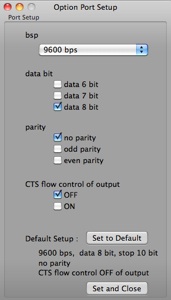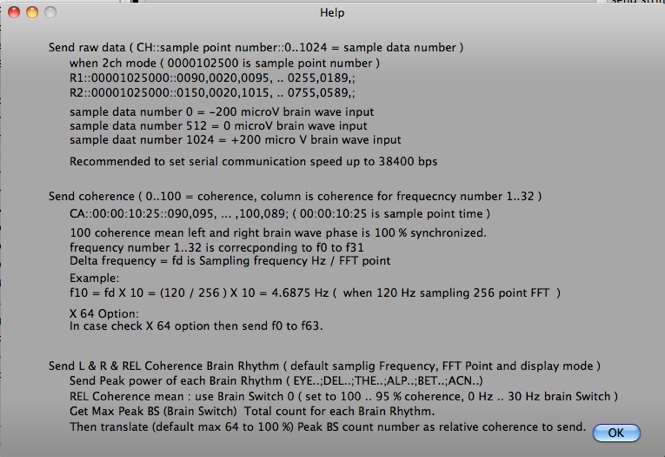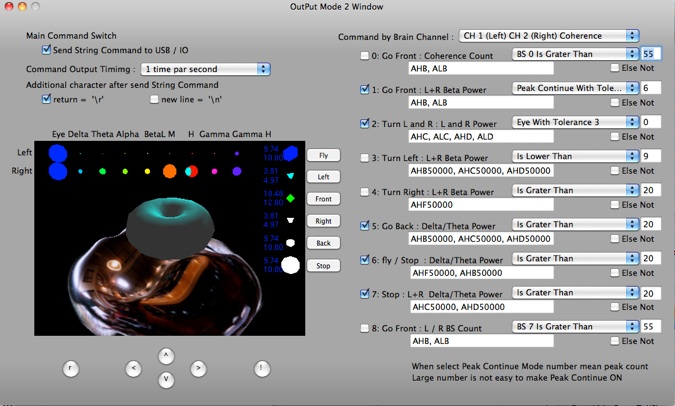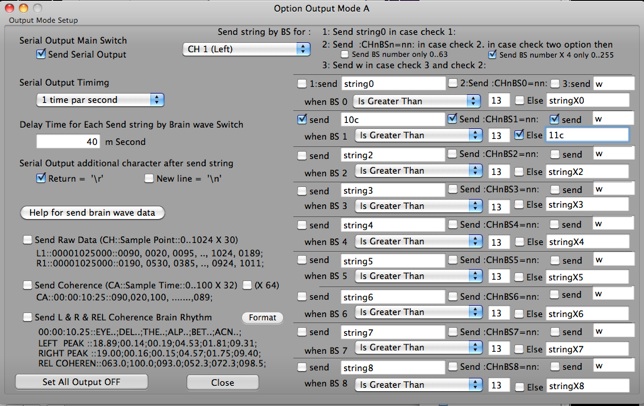5.4 : External Port

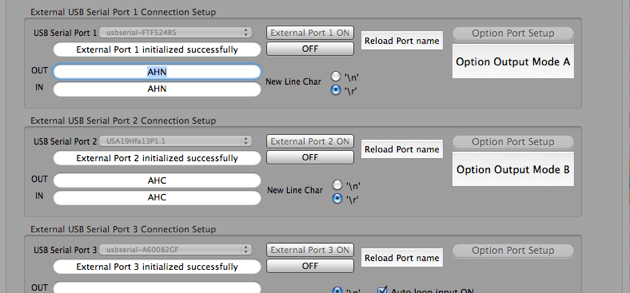
Three different External USB Serial Port setup.
External USB Serial Port 1:
Select port, Makes ON, then you can type at “Out” text field section to make it out.
you can see return string in the text filed “IN” in case any.
in case any port configuration changed then recommended to click “Reload Port Name” that before select port name.
“Option Port Setup” show this window to setup bps, data bit, parity, CTS flow control.
Default is 9600 bps, data 8 bit, no parity, CTS flow control OFF.
After setup this need to click “Set and Close”.
Click “Option Output Mode A” show this window.
This window use for setup what string will go out that depend on brain wave.
Following setup can control Arduino Open DMX hardware directly. :
Send string, 1 time par second with ‘\r” char with 40 m second interval.
string =
10c20w when BS1 Left is Greater than 13
else
11c20w
20 = BS1 Left X 5
In case select “Send :CHnBS0nn”.. “Send :CHnBS8nn:”
and not select “Send BS number only 0..63” and/or “Send BS number X 4 only 0..255”
then BS value will be out.
format “:CH0BS5=32:” mean ‘:’ is delimiter, 32 is BS value.
CH0 mean Channel 1 Left, CH1 mean Channel 2 Right,
CH2 mean Channel 3 Left, CH3 mean Channel 4 Right,
CH4 mean Coherence L-R (Channel 1 & Channel 2).
in case select, Send Raw Data, Send Coherence, Send L & R & REL Coherence
then send string as following ( Click Help to show this window ).
All string will go out in case select all. need to setup high speed serial connection speed and need to use high speed Mac. There is no guaranty to send all string together. you need to take own risk to know and setup how much string can send.
External USB Serial Port 2:
Select port, Makes ON, then you can type at “Out” text field section to make it out.
you can see return string in the text filed “IN” in case any.
in case any port configuration changed then recommended to click “Reload Port Name” that before select port name.
“Option Port Setup” show window to setup bps, data bit, parity, CTS flow control.
Default is 9600 bps, data 8 bit, no parity, CTS flow control OFF.
After setup this need to click “Set and Close”.
Click “Option Output Mode B” show this window.
This window use for setup what string will go out also change animation that triggered by brain wave.
Following setup mean :
Send string, 1 time par second with ‘\r” char.
: 1 : Animation “Go Front” by L + R Bata Power Peak Continue with tolerance 1 of 6
send string : “AHB, ALB”
: 2 : Animation “Tune L and R” by L and R Eye Power with tolerance 3 of 0
send string : “AHC, ALC, AHD, ALD”
: 5 : Animation “Go Back” ” by Delta/Theta Power is Grater Than 20
send string : “AHB50000, AHC50000, AHD50000”
: 6 : Animation “fly / Stop” by Delta/Theta Power is Grater Than 20
send string : “AHF5000, AHB50000”
: 7 : Animation “Stop” by Delta/Theta Power is Grater Than 20
send string : “AHC5000, AHD50000”
Also Click “Fly”, “Left”, “Front”, Right”, Back”, “Stop” makes animation changes.
External USB Serial Port 3:
Select port, Makes ON, then you can type at “Out” text field section to make it out.
you can see return string in the text filed “IN” in case any.
in case any port configuration changed then recommended to click “Reload Port Name” that before select port name.
“Option Port Setup” show this window to setup bps, data bit, parity, CTS flow control.
Default is 9600 bps, data 8 bit, no parity, CTS flow control OFF.
After setup this need to click “Set and Close”.
=======================
Attention : Maximum Total number of USB Serial Port is 32 Port.
5.4 : External Port