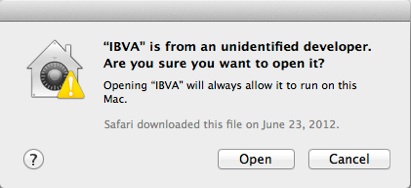OSX 10.8 GateKeeper
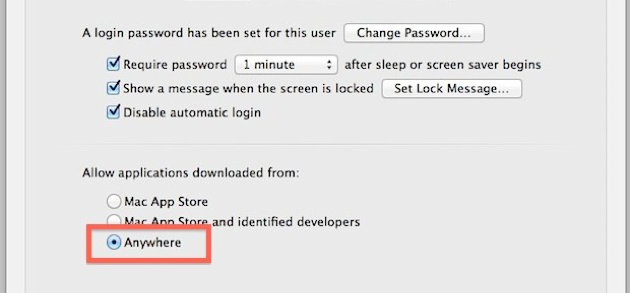
A: Disable GateKeeper’s Unidentified App Developer Prevention Completely
This is easy way to setup for open internet download IBVA and other third party application :
-
1.Launch System Preferences from the Apple menu
-
2.Choose “Security & Privacy” and then click the “General” tab, followed by clicking the lock icon in the corner to unlock the settings
-
3.Look for “Allow applications downloaded from:” and choose “Anywhere”
-
4.Accept the security warning and allow
-
5.You can now launch any app from any location or developer
B: One time setup and run application.
Internet download application may not run by OSX 10.8’s scurrility check, in case Security Check is default setup : “Mac App Store and identified developers”.
That case “control click” Application, then select open, will run application. This is only one time need to do for new download application.