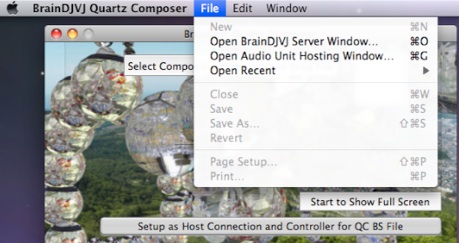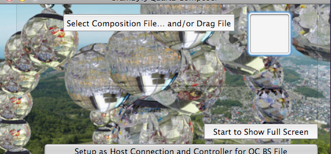Free Download for Mac OSX10.5..10.7

BrainDJVJ Quartz Composer application V1.0.5
in case you have already installed this package you need to do following step that before install.
remove all old QC iPhone PlugIns from
/Library/Graphic/Quartz Composer Plug-Ins/
new version QC iPhone PlugIn V1.2 is only one “IBVA4QCiPhone.plugin” and it’s contained 3 PlugIns that works with OSX10.5 and 10.6.
Free Download BrainDJVJ Quartz Composer application and samples for Mac.
1: Install BrainDJVJ.
2: Run BrainDJVJ Quartz Composer application, put sample Quartz Composer file.
3: Open BrainDJVJ Server Window..., Open Drawer.
4: Open Audio Unit Hosting Window..., put sample Sound file.
5: Select Popup menu “Psychic Lab: AUBrainBS1”. Select Sound and play it.
6: Move BS 1 slider at the Drawer of BrainDJVJ Server Window.
7: Now we can see Quartz Composer animation changes and Sound volume changes.
Movie 2:
use with server application control iTunes : 4:01
More practical use.
A: Run iTunes, select View/Visualizer/ select one of effect, then select View/Show Visualizer.
Can not control iTunes QC Visualizer animation from iPhone. Need to use AudioCodex to do so.
B: Run AudioCodex, to do control QC Visualizer from iPhone.
C: With Quartz Composer application and BrainDJVJ QC plugin, with GarageBand / AU Lab / other sound application and AU Brain plugin, you can make own DJVJ.
D: use iPhone for remote control.
E: use IBVA to do Brain DJVJ.
* Quartz Composer and AU Lab Application is included in the OSX10.5 system DVD developer folder.
-
*GarageBand is included in the iLife 08/09.
-
*AudioCodex by MachineCodex.
--------------------------------------
Followings are included in the one BrainDJVJ installation packages.
All free.
A: ------------------------------------
BrainDJVJQuartzComposer Application and sample:
BrainDJVJQuartzComposer ( BrainDJVJ Quartz Composer visualization Application for Mac )
readme (this file)
sample files/LisaCrop1BS, etc.
Install location will be:
/Application/BrainDJVJF/
B: ------------------------------------
QuartzComposer plugins:
IBVA4QCiPhone.plugin
Install location will be:
/Library/Graphic/Quartz Composer Plug-Ins/
C: ----------------------------------
QuartzComposer Visual composition:
LisaCrop1, RockCrop1, RockCrop2, Soundcrop1, TiPhone1, TiPhone3
Install location will be:
/Library/Compositions/
D: ----------------------------------
Audio Unit components Plugins:
"AUBrainBS0.component" .. "AUBrainBS8.component"
"AUBrainPeakLeft.component"
"AUBrainPeakRight.component"
Install location will be:
/Library/Audio/Plug-Ins/Components/
---------------------------------------------------------------------------------
========================================= ================================
BrainDJVJ control structure with iPhone and IBVA
========================================= ================================
BrainDJVJ Server Window -> slider move -> Audio Unit Host (AUBrain) -> Sound effect
BrainDJVJ Server Window -> slider move -> GarageBand, AU Lab(AUBrain) -> Sound effect
BrainDJVJ Server Window -> slider move -> QC animation (iPhone BS plugin) -> animation effect
BrainDJVJ Server Window -> slider move -> QC application + animation (iPhone BS plugin) -> animation effect
iPhone -> animation control
iPhone -> sound recording and sound effect OpenGLES graph images
iPhone -> BrainDJVJ Server Window -> slider move -> Audio Unit Host (AUBrain) -> Sound effect
iPhone -> BrainDJVJ Server Window -> slider move -> GarageBand, AU Lab(AUBrain) -> Sound effect
iPhone -> BrainDJVJ Server Window -> slider move -> QC animation (iPhone BS plugin) -> animation effect
iPhone -> BrainDJVJ Server Window -> slider move -> QC application + animation (iPhone BS plugin) -> animation effect
iPhone -> BrainDJVJ Server Window -> QC animation (iPhone direct plugin) -> animation effect
iPhone -> BrainDJVJ Server Window -> QC application + animation (iPhone direct plugin) -> animation effect
IBVA -> BS -> Distributed Brain VJ -> Audio Unit Host (AUBrain) -> Sound effect
IBVA -> BS -> Distributed Brain VJ -> GarageBand, AU Lab (AUBrain) -> Sound effect
IBVA -> BS -> Distributed Brain VJ -> iPhone QC server application (iPhone BS plugin) -> animation effect
IBVA -> BS -> Distributed Brain VJ -> QC application (iPhone BS plugin) -> animation effect
IBVA -> BS -> BrainDJVJ Server Window "Use IBVA BS" -> slider move -> Audio Unit Host (AUBrain) -> Sound effect
IBVA -> BS -> BrainDJVJ Server Window "Use IBVA BS" -> slider move -> GarageBand, AU Lab (AUBrain) -> Sound effect
IBVA -> BS -> BrainDJVJ Server Window "Use IBVA BS" -> slider move -> iPhone QC server application (iPhone BS plugin) -> animation effect
IBVA -> BS -> BrainDJVJ Server Window "Use IBVA BS" -> slider move -> QC application (iPhone BS plugin) -> animation effect
IBVA -> iPhone -> BrainDJVJ Server Window -> slider move -> Audio Unit Host (AUBrain) -> Sound effect
IBVA -> iPhone -> BrainDJVJ Server Window -> slider move -> GarageBand, AU Lab(AUBrain) -> Sound effect
IBVA -> iPhone -> BrainDJVJ Server Window -> slider move -> iPhone QC server application (iPhone BS plugin) -> animation effect
IBVA -> iPhone -> BrainDJVJ Server Window -> slider move -> QC application (iPhone BS plugin) -> animation effect
========================================= ================================
ps.
iPhone -> BrainDJVJ Server Window -> QC application + iTunes + animation (iPhone direct plugin) -> animation effect
iPhone -> BrainDJVJ Server Window -> AudiCodec + animation (iPhone direct plugin) -> animation effect
masahiro kahata
© 2009, 2010, 2011, 2012 Psychic lab Inc.