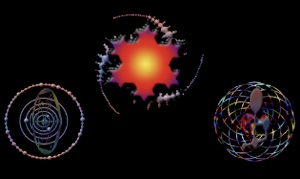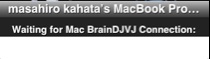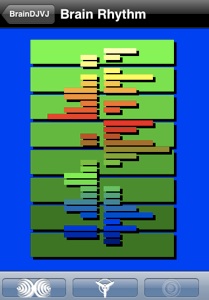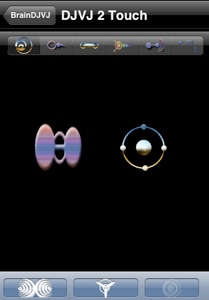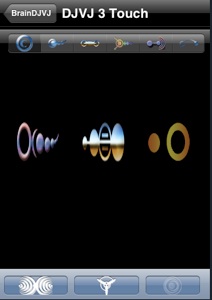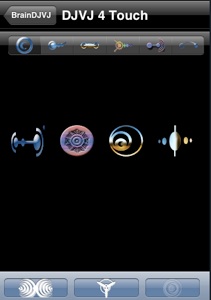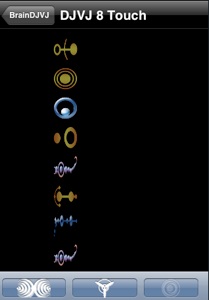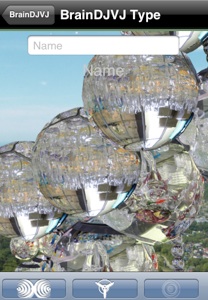DJVJ window

DJVJ window
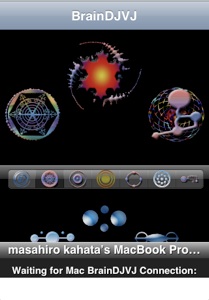
Main control big ICON:
Left big ICON: Select display mode
Center big ICON: Main display mode
Right big ICON: Setup window
Center line button: Select display
left side is same as select by Select pick up mode.
1 .. 4, 8 Touch mode.
right side is control mode.
Help web page. Goes to safari.
center: BRainDJVJ documentation.
left : free download
Right : IBVA Interactive Brain wave visual analyzer
Wifi connection panel
in case find connection then show name.
iPhone and Mac need to select same Wifi connection.
Recording Play back and mode panel
Click Right button start recording. Left start play back.
center button use for mode change for display.
DJVJ 1 Touch
control iTunes.
also can use for Quartz Composer iPhone plugin control function.
DJVJ 2 Touch
DJVJ 3 Touch
DJVJ 4 Touch
DJVJ 8 Touch
Control
control iTunes.
also can use for Quartz Composer iPhone plugin control function.
Type
Type string goes to Quartz Composer iPhone plugin string out.
Brain Rhythm
in case connect with IBVA application, shows Brain Rhythm graph.
© 2009, psychic lab inc. masahiro kahata