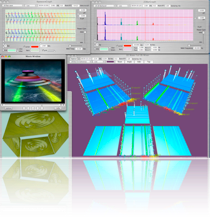The hardware setup and software installation

Keep the original DVD-ROM somewhere safe
Machine: G4/G5 Power PC, Intel Mac.
Minimum 512 MB RAM, 5GB hard drive space.
CPU speed 1 GHz+ is recommended.
A Dual Processor provides faster speed.
DVD drive, Bluetooth interface (internal and/or use USB Bluetooth adapter : needs one USB port)
IBVA hardware : Bluetooth
IBVA DVD include:
Readme:
IBVA folder : Application and other files. (for Tiger, Leopard and Snow Leopard)
IBVAupkg : IBVA application installer (for Tiger, Leopard and Snow Leopard)
IBVA4qcPkg : Quartz Composer IBVA4 plugin installer (only for Leopard)
IBVA4AUPkg : Audio Unit IBVA4 plugin installer (for Tiger, Leopard and Snow Leopard)
QC Tiger folder : Quartz Composer IBVA4 plugin for Tiger only installer
Install 1. 2. 3.
1: Install IBVA application ( for Tiger, Leopard and Snow Leopard )
Drag IBVA folder into Application folder.
or
Run : IBVAupkg to install small size version. ( not many sample files included )
2: Install IBVA4 QC plugin ( only for Leopard OSX10.5.X )
Run : IBVA4qcPkg
or
in case you have Tiger Mac then need to install QC Tiger folder
3: Install IBVA4 AU plugin ( for Tiger, Leopard and Snow Leopard )
Run : IBVA4AUPkg
Contents 1. 2. 3.
1:
IBVAupkg : install program for IBVA
IBVA folder in the Applications folder
/Applications/IBVA/
IBVA : Snow Leopard (OSX10.6.X ), Leaperd (OSX10.5.X). G4, G5 and Intel Mac.
Use with Tiger (OSX10.4.11) Sound window and iPhone function is not work.
IBVA.sdef : Apple Script command
applescript sample : Apple Script examples
brain data sample : sample brain wave
BrainDJ sample : GarageBand sample file
VJ application : BrainSkyfly (works with IBVA4 VJ Notification function) with XCODE V3 source code
MAXMSPdk: MAX IBVA external with XCODE V3 source code and sample application
MAX MIDI patch sample : with sample application
IBVAmanual
index.html alias : to open IBVA Manual
BlueVAS Firmware Updater
To access the manual double click the file : index.html alias in the IBVA folder.
2:
3:
IBVA4AUPkg : installation program for IBVA4 AU Brain plugin
IBVA4 AU component Universal Plugin
/Library/Audio/Plug-Ins/Components/
AUBrainBS1.component .. AUBrainBS8.component
AUBrainPeakLeft.component
AUBrainPeakRight.component
Work with AU Lab ( /Developer/Applications/Audio/AU Lab ),
GarageBand and other music applications
You will need to use the "Distributed Brain VJ Notifications" function of IBVA4.3.3 + and/or qcIBVA4Plugin4.3.3 +
=== Important IBVA system use technique: ===
For good performance please run IBVA application the following way:
In case IBVA suddenly quits with an error such as :
no battery when IBVA application is running or
IBVA power stops suddenly when IBVA application is running ) - the IBVA will quit (but still system thinks IBVA is running)
This is a problem with the Bluetooth communication method.
If this happens please follow these steps :
select menu :
Apple / Force Quit
IBVA.
------
Possibly you will need to select this a few times and/ or it may not work depending on your OSX system and model of Mac
If this does not work, you need to restart Mac.
(because the system thinks IBVA continues to work, even after an "error" message as you Quit IBVA application)
Luckily this "Force Quit" operation works well for OSX 10.6 better than OSX10.5.
You will still need to re-set the Bluetooth connection, even if you succeed with the "Force Quit" operation for IBVA application.
-------- I am still working on a better solution to fix this problem, it takes a bit more time ! ------------
Until then please try to not encourage this problem with situations such as using a very low battery, changing the power ON/OFF timing, and Bluetooth Radio communication errors )
When your battery level is low - as shown on Control Panel (Apple key + "R") you need to "pause" your Recording session
and change the battery for a fully charged one.
----------
As I said before - this is really a Bluetooth communication problem - ( low battery, power off, Bluetooth radio communication error. )
========
It is better to set System Preferences as following that depend on your use of IBVA.
Energy Saver : Put the computer to sleep when it is inactive to Never.
Desktop & Screen Saver: Start screen saver to Never.
======================
one person version IBVA system setup:
two person version IBVA system setup:
New IBVA information:
Software update:
select menu in the IBVA application.
IBVA / Software update...
please make sure to send your update e-mail and address information by E-mail.
let you know web address for download new version application, it's free for IBVA4 user.
to save an IBVA Graph image and print, use
A: IBVA
1: Graph/Grab and Save/Selection and/or /Screen -->> then process
Image capture into your Clipboard memory also, so you can paste it where you want.
B: OSX system
2: "command" shift 3 : make all screen image to a file.
3: "command" shift 4 : make selection image to a file.
4: "Control-Command-Shift-3 (or 4),
copies the capture into your Clipboard memory, so you can paste it where you want, instead of creating a file on your desktop.
C: Widgets
5: get screen capture widgets "Screenshot Plus" : only for Tiger
http://www.apple.com/downloads/dashboard/business/screenshotplus.html
then put this widgets to
/Library/Widgets/
D: Grab application
6: use "Grab" application that is
/Applications/Utilities/Grab
****** A BlueTooth adapter for Mac is not included in the IBVA system, check if your computer has bluetooth capability built in, otherwise you need to purchase a dongle to enable this ( a low cost USB port bluetooth receiver )
Contact:
masahiro kahata
PMB 88, 511 Avenue of the Americas
New York, NY 10011
USA
© 2007 .. 2014 Psychic Lab, Inc.
Installation
The hardware setup and software installation